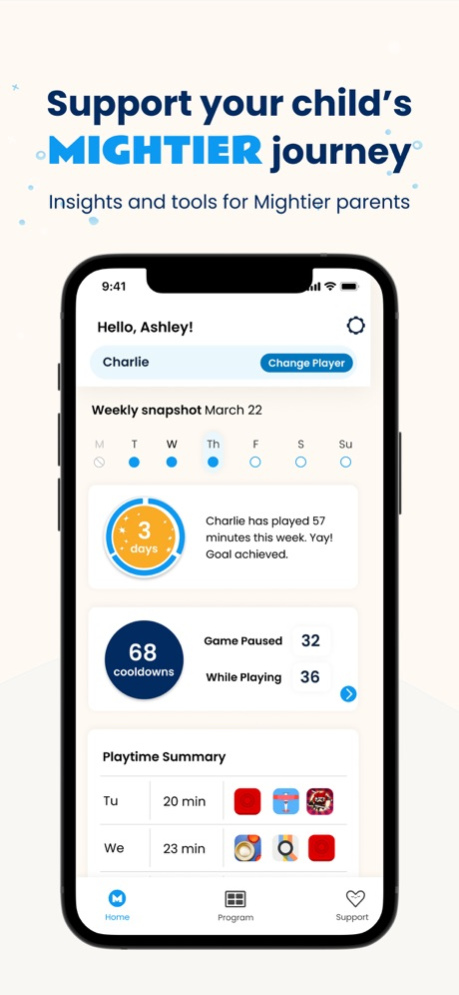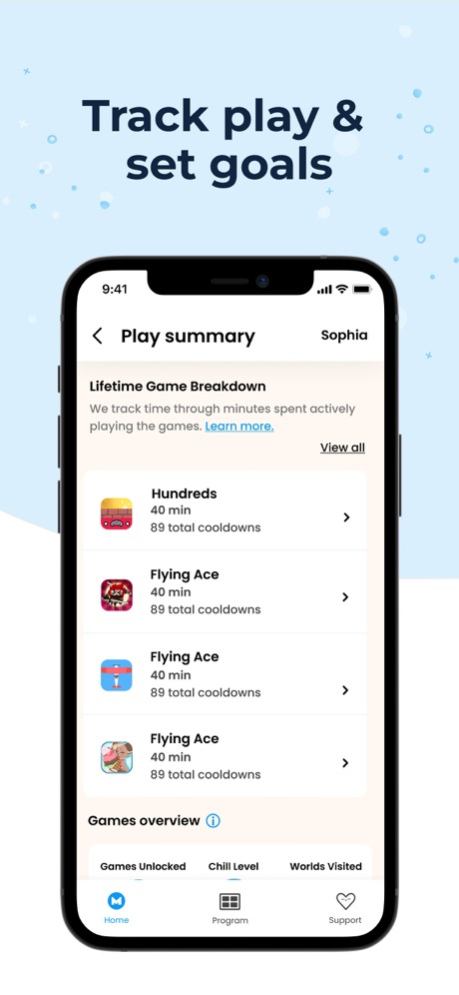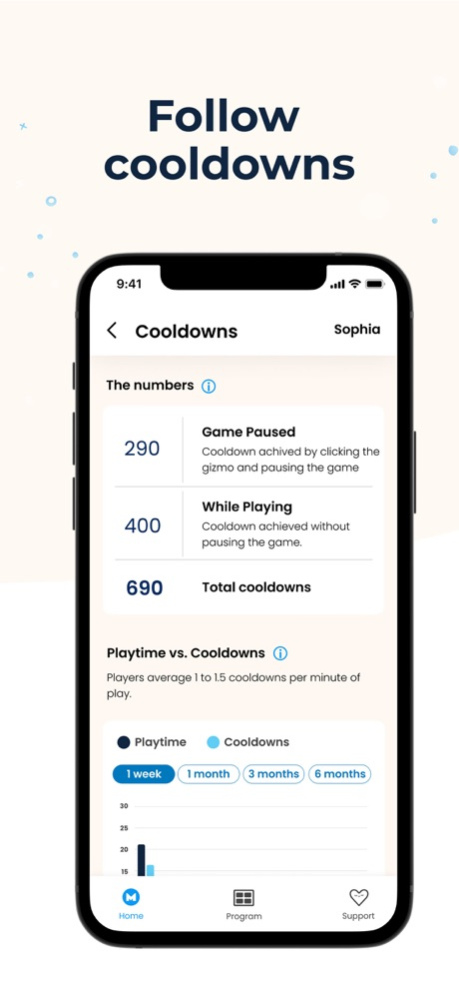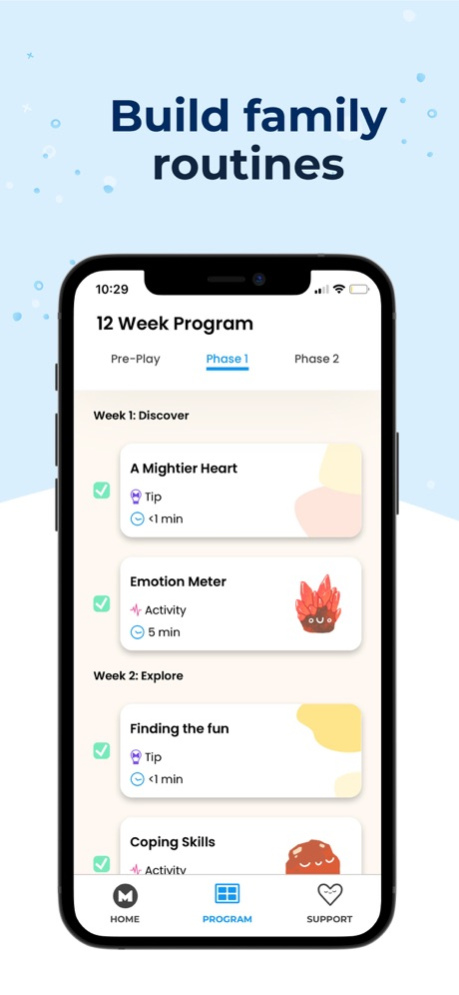Mightier Parent App 3.4.0
Continue to app
Free Version
Publisher Description
The complementary app for Mightier families
The Mightier Parent app provides caregivers with insights, real time data, and progress tracking for their child’s gameplay. You’ll learn what calming strategies your child gravitates towards, which games they love, and how long they’ve been playing. You’ll also find articles and activities to help you support your child’s journey every step of the way.
Mightier and Mightier Parent are HIPPA and COPPA (Child Online Privacy Protection Rule) compliant, and do not collect, sell, or trade any identifiable data.
Mightier’s biofeedback games have already helped more than 50,000 families. Designed to help kids ages 6 - 12 better regulate tantrums, aggression, irritability, anxiety, and diagnoses like ADHD, ODD, and Autism Spectrum Disorder.
Tested and proven - 87% of parents report improvement in 90 days.
Mightier Parent app features include:
• Weekly Play Goal & Playtime Tracking
• A guided curriculum to help you develop a play routine for your child.
• Real time data from your child’s gameplay.
• Weekly goals and progress tracking
• Tips & Insights to make your Mightier journey successful
• Quick & easy access to live support from the Mightier Family Care Team
• Parental controls
Mar 29, 2024
Version 3.4.0
Addressed a small bug where inbox message image sizes were inconsistent
About Mightier Parent App
Mightier Parent App is a free app for iOS published in the Food & Drink list of apps, part of Home & Hobby.
The company that develops Mightier Parent App is Neuromotion Inc. The latest version released by its developer is 3.4.0.
To install Mightier Parent App on your iOS device, just click the green Continue To App button above to start the installation process. The app is listed on our website since 2024-03-29 and was downloaded 0 times. We have already checked if the download link is safe, however for your own protection we recommend that you scan the downloaded app with your antivirus. Your antivirus may detect the Mightier Parent App as malware if the download link is broken.
How to install Mightier Parent App on your iOS device:
- Click on the Continue To App button on our website. This will redirect you to the App Store.
- Once the Mightier Parent App is shown in the iTunes listing of your iOS device, you can start its download and installation. Tap on the GET button to the right of the app to start downloading it.
- If you are not logged-in the iOS appstore app, you'll be prompted for your your Apple ID and/or password.
- After Mightier Parent App is downloaded, you'll see an INSTALL button to the right. Tap on it to start the actual installation of the iOS app.
- Once installation is finished you can tap on the OPEN button to start it. Its icon will also be added to your device home screen.